Apple's new Magic Trackpad ($69) takes the trackpad of the MacBook and MacBook Pro laptops, enlarges it, and makes it usable for the desktop.
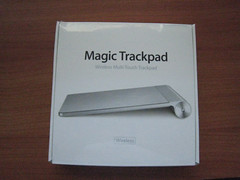

In many ways, this peripheral is built for those who primarily use their laptop and have grown accustomed to the multi-touch gestures available on the laptop trackpads. Now those people can use a trackpad instead of a mouse when working at a desktop.
The Magic Trackpad uses Bluetooth wirelessly, so it does require two AA batteries (included). The angle of the Magic Trackpad matches the Wireless keyboard. The Magic Trackpad's materials are very similar to the trackpads on the their laptops -- aluminum and glass. Little rubber feet on the bottom of the unit enables clicking.
The Apple Magic Trackpad can be used as a replacement for the mouse, or simultaneously with the mouse. The Magic Trackpad however, does still require a firm surface to place it on, but it can be used with a much more limited space than a mouse. The range of the Bluetooth wireless on the trackpad is an astounding 33 feet, making it perfect for a HTPC setup.
If there is one problem with the Apple Magic Trackpad, it's that the price of $69 for a Magic Trackpad is at the same price point as the Apple Magic Mouse.
The Magic Trackpad allows for two, three, and four fingered gestures and provides more options than the Magic Mouse. The Magic Mouse has only one two-finger gesture -- a navigation swipe. On a Magic Trackpad, the navigation swipe is three fingered gesture. The Magic Trackpad has the following gestures in addition to gestures found on the Magic Mouse:
Two Fingers:
- Rotate
- Pinch Open/Close
Four Fingers:
- Swipe up/down for Expose
- Swipe left/right for Application switching
The new Apple Magic Trackpad is certainly an interesting device, as it makes available to desktops all the gestures that laptop users have had for so long; in some instances though, a mouse is still better. I would not play World Of Warcraft with the Magic Trackpad, or any kind of first-person shooter, for that matter. Still, for those who want to use an external keyboard at home, and still be able to retain all the trackpad functions without being constrained by the laptop's trackpad, the Magic Trackpad fills that niche perfectly.
Leave a comment